I have been having some serious problems with the colour spaces in my photos without understanding the root cause of it, with colour banding showing up in my saved jpegs.
About a year ago I upgraded Photoshop, and browsing through the preferences decided to switch the CameraRAW import from AdobeRGB to Rec.2020 which has a colour space, because more colours would mean that I have more flexibility while processing the file. After editing in 16-bit I save all my finished photos as 8-bit jpegs with the colour profile embedded.
After a while I noticed that some of the edited jpeg files showed banding. For example, see the cover image, the blue to black gradient show banding and even a bit of miss-colouring (a purple patch between the blue gradients). Unfortunately I did not connect the dots, and instead thought it might have to do with me blurring parts of the image, and I spent a lot of time experimenting with the editing. The recommendation I got from other photographers was to add noise to try and hide the banding in the affected photos, but that did not really help.
This was really troubling me, the images would look great while editing, but when I later looked at the jpeg there would be noticeable colour banding. What was perplexing was that not every photo suffered from this issue. I posted on the adobe forums, and contacted customer support, but we did not manage to resolve the issue.
Fast forward to yesterday, I was editing a few photos that I really liked, and no matter what I tried the banding in the jpegs would not go away. But saving the photo in a 16-bit format like jpeg 2000 resolved the issue. The problem is that OSX does not show the preview of jpeg 2000 pictures in the Finder, and support for the format is not widespread. So I posted on the adobe forum asking if there was a 10-bit lossy format. The user Conrad_C there correctly identified the issue with the colour spaced. Rec.2020 is so wide a colour space that you need 16-bit data stored to avoid getting banding. So if I instead convert to sRGB or AdobeRGB before saving then most (but not all) banding went away.
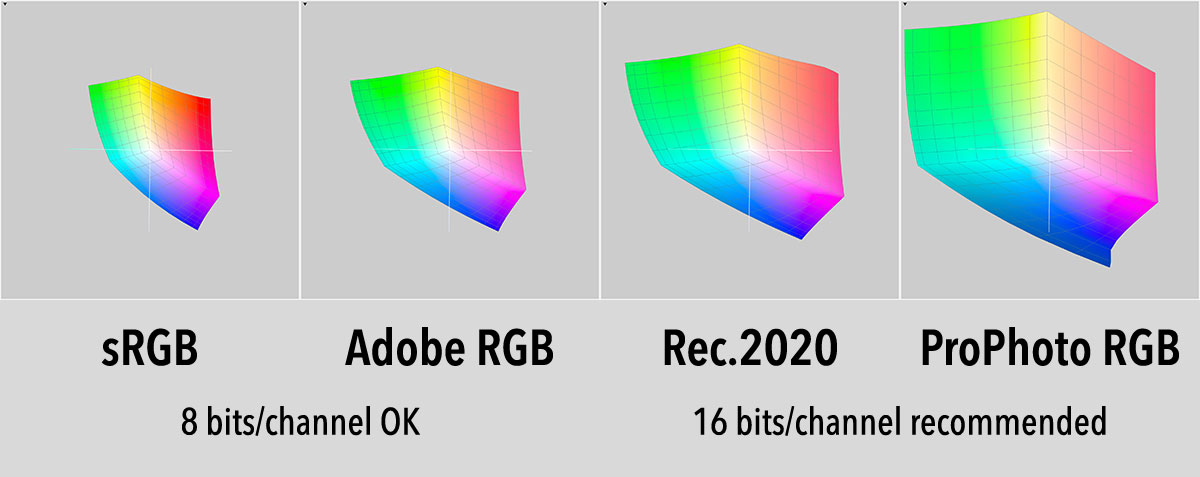
I am really grateful for this information, because this problem has been troubling me for so long. It is like a knot that I did not really know has been removed from my mind. So it is my hope that if anyone else stumbles upon this problem they will be able to find the solution faster than I did.
Update: For the black and white images, Gamma 2.2 has the same tone curve as Adobe RGB. I just saw that there were banding in one of my recent black and white images, which was due to using the wrong black and white colour space for 8-bit jpegs.
— Johannes
Be First to Comment